
LinkedIn has a growing Spam problem
Last Saturday I received 13 LinkedIn Connection requests and 12 of them were SPAM. This can be hard to tell on your phone and I now realize I made some past mistakes accepting requests without taking a deep enough look at the profiles. My mistake? I relied on my network! When you see a large number of common connections you automatically think the request is legit.
What does LinkedIn Spam look like?
Here is what happens when you connect with a SPAM account. Anyone think getting these two messages back to back is fishy?
Identical messages with links and referencing a Tom Nelson on Skype.
So how do you protect yourself for LinkedIn Spam?
- If in doubt leave them out: the safest bet, and LinkedIn policy, is to only connect with people you actually know. However, if you’re more open:
- Trust but verify: ignore common connections, look at their profile and see if it looks kosher (tips below).
- Return to Sender: Remove Spam contacts from your profile, click here to remove from your LinkedIn Contacts.
- Report as Spam: If you get a request from an obviously spam account then report it as spam! Help us all out.
Spam is increasing across all social media platforms, however, we can police LinkedIn and save ourselves mutual aggravation by taking the above steps. If you want more advanced ways to spot spam please read on.
Other ways to verify spam LinkedIn Accounts
- Examine the profile and pass on those barely filled out.
- Look for obvious disconnects like location & company mismatches.
- Use http://images.google.com to verify the image matches the name.
Review the photos below as an example!
Drag the photo from LinkedIn over to Google Images and see what you find!
Want help making the most of your LinkedIn account?
I’ve got a video course on Udemy for that! Learn how to market yourself and your company with LinkedIn for Business, Twitter for Business, or Facebook for Business. Click any of the previous links and use the Coupon BlackFriday to get 80% off, that’s a discount from $49.00 to $10.00! Money back guarantee! If you’re not happy with any Udemy course get your money back within 30 days.
|

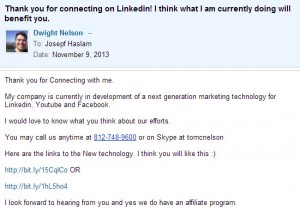
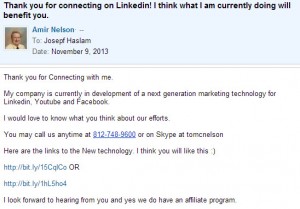
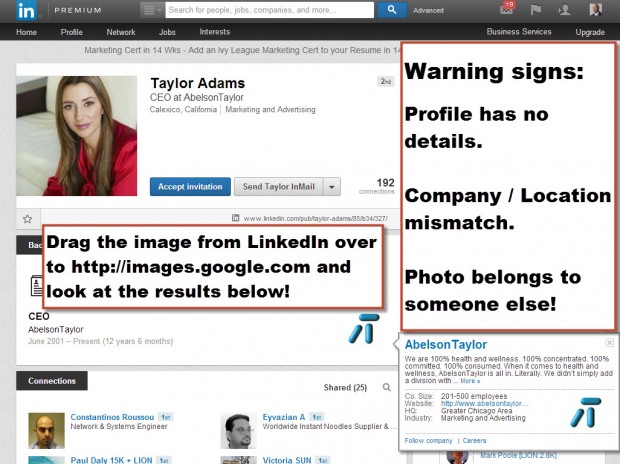
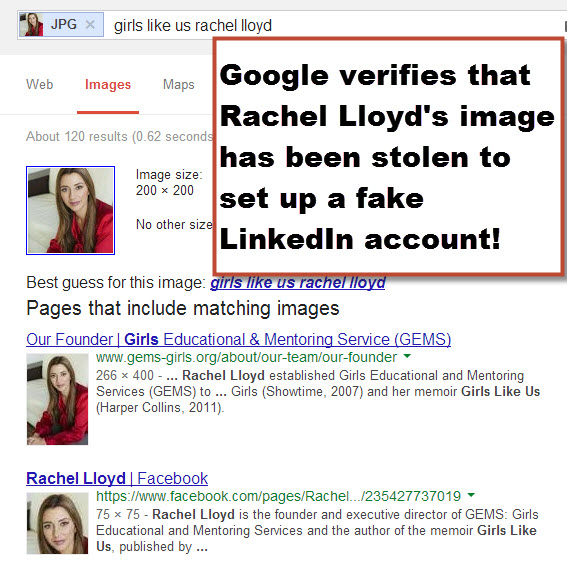








 Passionate about applying the SEO Analytics mindset to any and all Marketing efforts. Why? Because today's CMO needs to Metric and Measure everything to build enduring business benefits!
Passionate about applying the SEO Analytics mindset to any and all Marketing efforts. Why? Because today's CMO needs to Metric and Measure everything to build enduring business benefits!


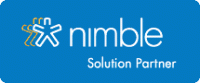


Connect Up!